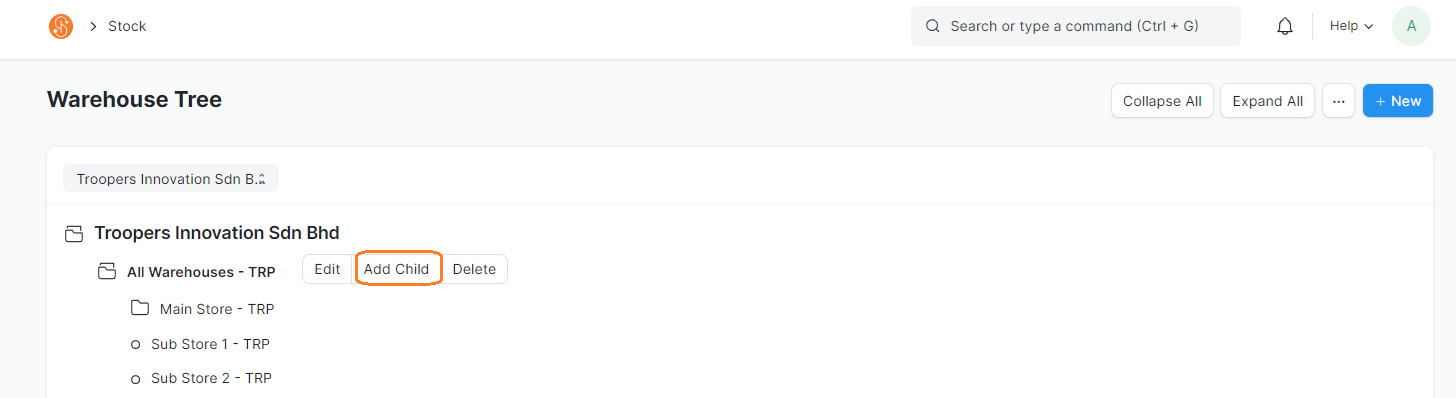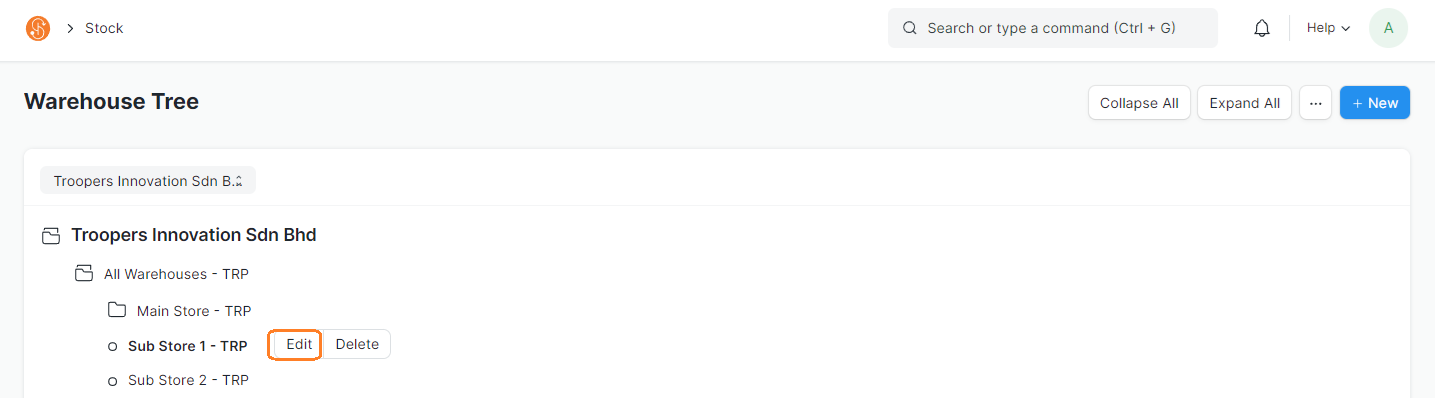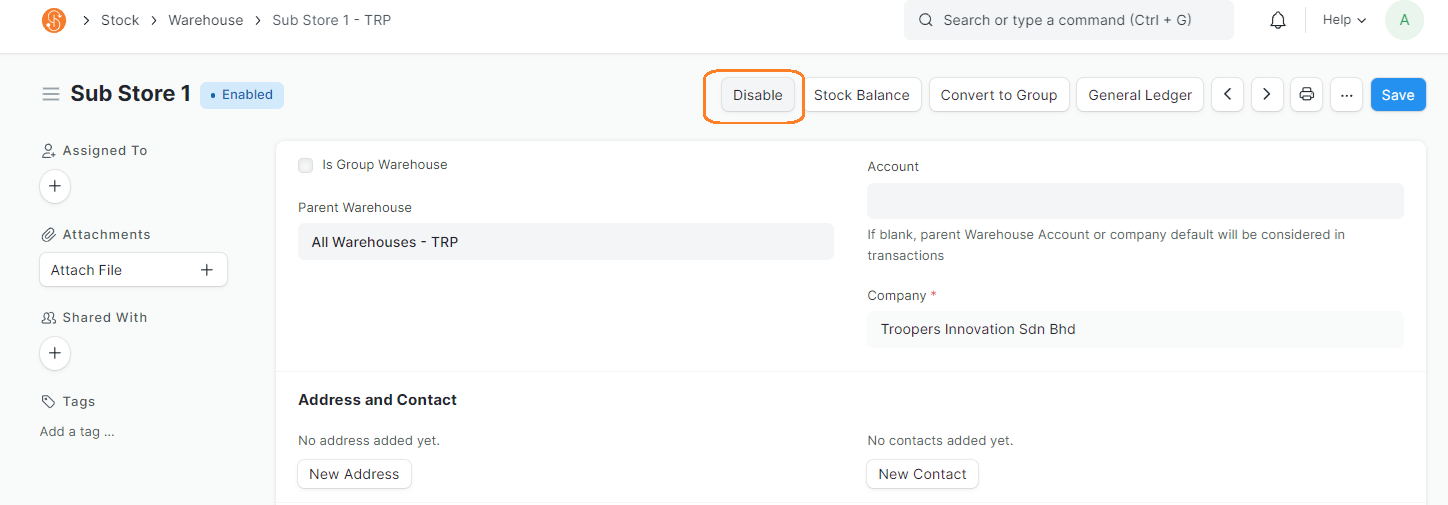Warehouse Maintenance
A warehouse in SMURPS is regarded as a storage location
Create New Warehouse
Document Path: Stock > Warehouse
1. In the Warehouse screen, click on the List View > Tree. This is to change the Warehouse view to a Tree view.
Note: It is easier to create Warehouses via Tree View as it gives the user a better visualisation of the Warehouse Structure
2. To create a new Warehouse, click on Add Child
3. Enter the new Warehouse Name
- If you tick on 'Is Group', you can create sub-Warehouses under this group Warehouse.
- Once confirmed, click Create New
4. A folder represents a Parent Warehouse, and Child Warehouse
Edit Warehouse
1. To edit an Existing Warehouse, click on Edit. You may disable the Warehouse by clicking on Disable. However, do note that Warehouses with existing transactions cannot be deleted, but can be disabled